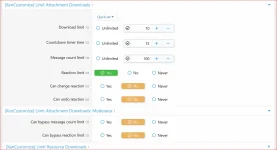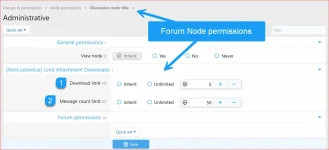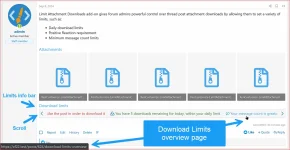- Uyumlu XF Sürümleri
- 2.2.X
- 2.3.X +
- PHP Sürümü
- PHP 7.2+
- Türkçe Dil Dosyası
Eklenti, forum yöneticilerine, indirmeler üzerinde bir takım sınırlar belirlemesine olanak tanır. Eklenti ile beraber günlük indirme limitleri, pozitif tepki gereksinimi ve minimum mesaj sayıları belirlemesinde yardımcı olur.

Features:
Features:
- Usergroup Permissions for Download Limits
- Added up to 8 usergroup permissions for configuring download limits and bypass options.
- Download limit
- Countdown timer time
- Message count limit
- Can bypass message count limit
- Reaction limit
- Can bypass reaction limit
- Can change reaction
- Can undo reaction
- Added up to 8 usergroup permissions for configuring download limits and bypass options.
- Forum Node Permissions
- Implemented support for setting permissions in each Forum node.
- Download limit
- Message count limit
- Implemented support for setting permissions in each Forum node.
- Download Limits
- Implemented the following types of limits:
- Download Limit/Quota: Set limits for a specified number of hours (default: 24 hours).
- Positive Reaction Limit: Require users to react to a post with positive reaction before downloading attachments.
- Message Count Limit: Define minimum message counts per user group for download access.
- Implemented the following types of limits:
- Bypass Limits
- Implemented the ability to bypass the above limits:
- Ability to set "Unlimited" in the download limit/quota to bypass download limits.
- "Can bypass reaction limit" permission to bypass reaction limits.
- "Unlimited" or "Can bypass message count limit" usergroup permission to bypass message count limits.
- Implemented the ability to bypass the above limits:
- Info Tabs Bar for Download Limits
- Implemented Info Tabs Bar displaying a quick overview of the user's current download limits for the viewed post.
- Responsive Info Tabs Bar with scrolling, similar to Resource Tabs in standard XFRM.
- Option to enable/disable via admin settings (Enabled by default).
- Implemented Info Tabs Bar displaying a quick overview of the user's current download limits for the viewed post.
- Download Limits Overview Page
- Implemented a "Download Limits Overview" page offering a detailed overview of user-specific download limits for the accessed post.
- Detailed overview and various info messages in the download limit section based on scenarios:
- Download Limit
- Downloads Left
- Download Limit Reset Time
- Detailed info messages in the message count limit section based on scenarios:
- Message Count Limit
- User Message Count
- Detailed explanation of how the reaction limit is applied to the user in the reaction limit section.
- User-Friendly Error Pages for Download Limits
- Implemented user-friendly error pages explaining and guiding users through download limits and restrictions:
- Download Limit Error Page with an Encouraging Title, Icon, Message, and Custom Buttons: "Click to Close" and "Learn More"
- Reaction Limit Error Page with an Encouraging Title, Icon, Message, and Custom Buttons: "Click to Close" and "Learn More"
- Positive Reaction Limit Error Page with an Encouraging Title, Icon, Message, and Custom Buttons: "Click to Close" and "Learn More"
- Message Count Limit Error Page with an Encouraging Title, Icon, Message, and Custom Buttons: "Click to Close" and "Learn More"
- Guest-Specific Error Page with an Encouraging Title, Icon, Message, and Custom Buttons: "Click to Close", "Log in" and "Register now". (v2.2.1)
- Implemented user-friendly error pages explaining and guiding users through download limits and restrictions:
- Admin Options: Implemented various Admin options for customizable control:
- Download Limit Reset Time in Hours.
- Countdown Timer Time in Seconds.
- Enable Download Limits Quick Info Tab Bar.
- Enable Download Limits Detailed Overview Page.
- Positive Reaction IDs.
- Reactions Change Restriction.
- Reactions Undo Restriction.
- File Extensions Affected by Download Limits:
- Shipped the addon with a predefined list
- Compressed and Archive Formats:
- zip
- rar
- 7z
- tar
- gz
- bz2
- xz
- Executable and Installable Formats:
- exe (Windows executables)
- msi (Windows installer)
- dmg (Mac installer)
- pkg (Mac package installer)
- Disk Image Formats:
- iso
- img
- Document Formats:
- doc
- docx
- xls
- xlsx
- ppt
- pptx
- txt
- rtf
- Style Properties
- Added custom classes and style properties for effortless customization of Info Tabs Bar and Download Limits Overview page:
- Info Tabs Bar
- Positive color
- Negative color
- Caution color
- Added custom classes and style properties for effortless customization of Info Tabs Bar and Download Limits Overview page:
- Attachment Download Page
- Introduced a new Attachment download page that showcases:
- Countdown timer
- Attachment name
- Attachment size
- Attachment extension
- Attachment view count
- Multiple advertising positions:
- Display advertisement directly above the countdown timer during attachment download.
- Display advertisement directly beneath the countdown timer during attachment download.
- Sidebar widget position
- Click to Close button
- Limits overview button
- Introduced a new Attachment download page that showcases:
- Download Countdown Timer
- Implemented a download countdown timer that appears before the download button is accessible.
- Pause Countdown Timer on Tab Switch
- Implemented functionality to pause the countdown timer when the user switches to another tab.
- Default Countdown Timer Duration
- Added an admin option to configure the default “Countdown Timer Time in Seconds” before downloads can be initiated.
- Customizable Countdown Timer Time per Usergroup
- Added usergroup permission to override the default “Countdown Timer Time” set in the Admin CP.
- Customize the countdown timer duration per usergroup for a more tailored user experience.
- Built-in Advertising Positions:
- Added native advertising positions for the download page to effortlessly display advertisements and increase visibility and potential revenue:
- Limit Attachment Downloads: Countdown timer above download.
- Limit Attachment Downloads: Countdown timer below download.
- Added native advertising positions for the download page to effortlessly display advertisements and increase visibility and potential revenue:
- Sidebar Widget Position:
- Added new widget position to place widgets in the sidebar position on the download countdown timer page:
- Limit Attachment Downloads: Countdown timer.
- Added new widget position to place widgets in the sidebar position on the download countdown timer page: